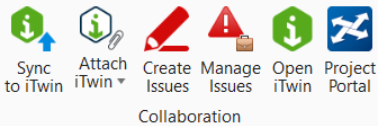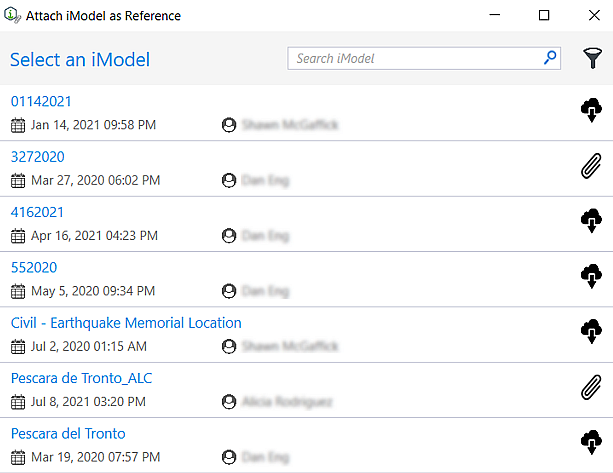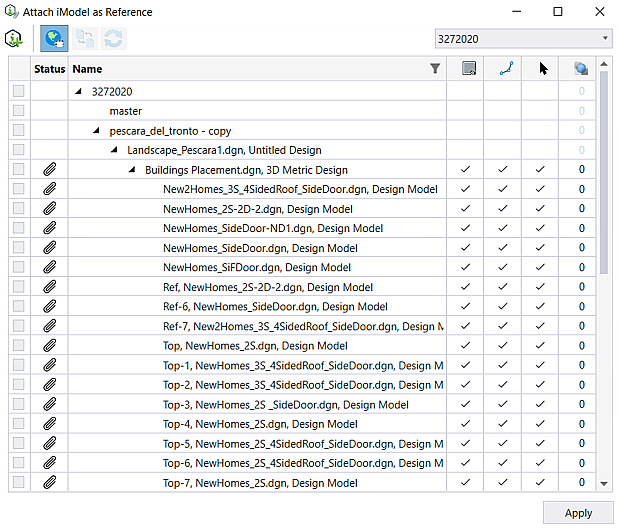Attach iModel as Reference Dialog
Used to attach an iModel as a reference in a DGN.
You can access this dialog from:| Settings | Description |
|---|---|
| Search | Allows you to search for an iModel by name. |
| Filter | Allows you to filter your search by Name, Owner, and Download State, and Ascending or Descending order |
| iModel Listbox | Lists all the iModels available for the project |
| Download | Allows you to download the iModel. Once the iModel is downloaded, you can attach the iModel to the design. |
| Attach | Attaches the selected model to the DGN. The Models available in the latest version of the iModel are displayed as a model tree. |